The long-awaited PUBG Mobile 3.0 update has been released, introducing a plethora of new features and enhancements to the beloved battle royale game. This update has generated immense excitement among players as it promises to elevate the gaming experience to new heights.
For Android users eager to access the update before its official release on the Google Play Store, the PUBG Mobile 3.0 APK can be manually downloaded and installed. This provides enthusiasts with an opportunity to explore the latest version ahead of the general public.
To download the PUBG Mobile 3.0 APK, Android users can visit the official website where the APK will be made available on January 9th at 10 am UTC. The anticipated APK download link will be accessible for users to initiate the download process.
It’s important to note that the APK file size is estimated to be approximately 600 MB for the low-spec package and 900 MB for the HD resource pack. Therefore, it’s advisable to ensure that sufficient storage space is available on the device prior to commencing the download.
As an alternative option, players also have the choice to obtain the APK from third-party sources, although this method is accompanied by inherent risks. It’s essential for users to exercise caution and be mindful of potential security concerns when opting for this approach.
Overall, the PUBG Mobile 3.0 update presents an exciting opportunity for players to immerse themselves in a revamped gaming environment, and the manual APK download provides a convenient means to access these enhancements ahead of the official release.To update PUBG Mobile to version 3.0 using the APK file, you need to first allow installation from unknown sources in your Android settings. Once enabled, proceed to install the downloaded APK and any additional resource packages as directed. If you encounter parsing errors, simply re-download the APK and attempt the installation again.
The PUBG Mobile 3.0 update brings a host of exciting new features. These include improved item usage while driving, a sniper bullet penetration mechanic, a revamped Shadow Force theme mode with futuristic visuals, Valentine’s themed fireworks, expanded campaign item capacity, new abilities like Shadow Scout and Ninja Hook, the addition of a katana melee weapon, map enhancements, enhanced inventory organization, upgraded character animations, and general gameplay improvements.

PUBG UC: Usage and Acquisition
PUBG UC is the virtual currency used within the popular game PUBG to facilitate the purchase of a variety of in-game items such as exclusive skins, cosmetic upgrades, and the much-desired battle passes. Players keen on enhancing their gaming experience with these aesthetic or functional items can acquire PUBG UC by participating in the game’s various events, or through direct purchase via game trading platforms that offer the option to top up UC. These platforms provide a straightforward way for players to invest in their PUBG accounts and enjoy a more personalized and potentially more thrilling gameplay experience.
Buy PUBG UC from LootBar
If players are looking to top up PUBG UC, the lootbar game trading platform presents itself as a premier choice with several enticing advantages. As gamers seek out the most value for their spendings, LootBar emerges as a standout with its promise of the best prices, ensuring that PUBG UC buy is not only affordable but also offers more bang for the buck.
The benefits of using LootBar extend beyond just competitive pricing. With the platform’s commitment to instant games, top up PUBG UC transactions are seamless, allowing players to make purchases anytime and anywhere, without delay. This convenience is further bolstered by a 100% cash-back guarantee, giving users the confidence to shop without the worry of financial risk. Moreover, LootBar’s round-the-clock online customer service is dedicated to resolving any issues promptly, providing peace of mind and a worry-free trading experience.
LootBar’s dedication to user safety and security is paramount, with robust measures in place to monitor and protect data and transactions against potential threats. The intuitive interface of the platform enhances user experience, offering simplicity, speed, and a visually appealing layout that caters to gamers’ preferences, including various login methods. Additionally, LootBar’s promotional offers are hard to overlook, with incredible deals like the chance for new users to snag gaming products for just 0.01 USD, making it an attractive hub for gamers looking to top up their PUBG UC.
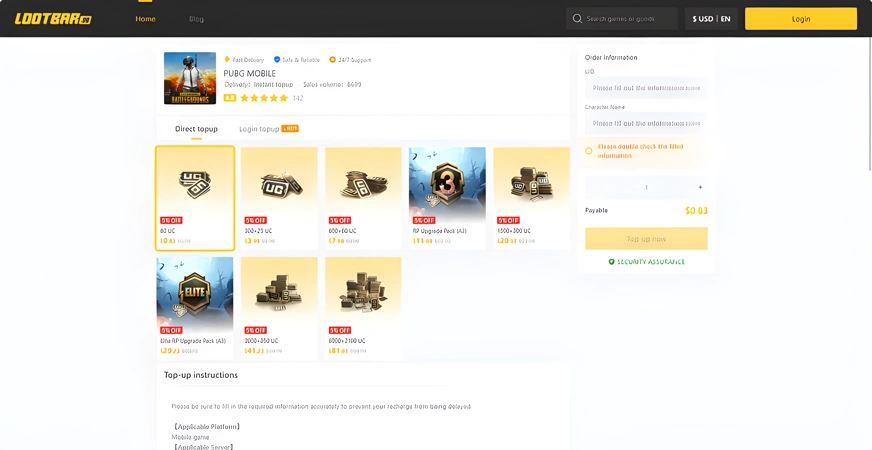
How to Top Up PUBG Mobile on LootBar
To initiate a PUBG top up on the LootBar trading platform, begin by navigating to the official LootBar website at https://lootbar.gg . Ensure to select your preferred language and currency type before logging in to your account. Once you’re logged in, proceed to the top-up column where you’ll find various game options for top-up services. ‘
For your PUBG UC purchase, click on Top Up and select ‘PUBG Mobile’ from the list. Next, you’ll need to decide the amount of Unknown Cash (UC) you wish to buy. Once you’ve made your choice, click on the “Top-up Now” button. This action will prompt you for your PUBG Mobile UID, which is essential for crediting the UC to your account. Enter the UID carefully to avoid any errors. ‘
After entering your UID, click on the ‘Top-up’ button to proceed to payment. The platform will then present you with several payment methods. Choose the one that is most convenient for you and finalize the payment process. Once your payment is successful, your PUBG account will be credited with the purchased UC, and you can start enjoying the premium features of the game without any delays.