Use the search function and check archived chats to reveal hidden contacts.
Introduction
Telegram stands out as a messaging app with a strong emphasis on privacy and security. Its features, including end-to-end encryption, secret chats, and self-destructing messages, offer users unparalleled control over their communication privacy. Managing contacts in Telegram is crucial for maintaining this privacy and ensuring a secure communication environment.
Overview of Telegram’s Privacy Features
Telegram provides several privacy features designed to protect user communications. The secret chats feature uses end-to-end encryption, ensuring that only the communicating users can read the messages. Unlike regular chats that are encrypted in the cloud, secret chats are encrypted on the devices themselves, making it impossible for third parties, including Telegram, to access the content.
Another significant feature is self-destructing messages. Users can set a timer for messages in secret chats, after which the messages will be automatically deleted from both the sender’s and the recipient’s devices. This feature is particularly useful for sharing sensitive information that should not be stored long-term.
Group privacy settings in Telegram allow users to control who can add them to groups and channels. With options ranging from “Everyone” to “Nobody,” users have significant control over their group interactions, further enhancing their privacy on the platform.
Basic Steps to Access Contacts
Accessing and managing your contacts in Telegram is a straightforward process designed to enhance user experience by ensuring ease of communication. This section delves into navigating the Telegram interface to access your contacts list efficiently.
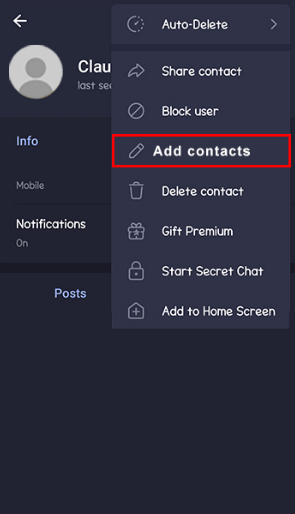
Navigating the Telegram Interface
The Telegram interface is intuitively designed, allowing users to find and access various features effortlessly. To start, open the Telegram application on your device. The main screen you are greeted with typically shows your chat list, which includes both individual conversations and group chats.
For accessing your contacts list, look for the “Contacts” option, which is usually found at the bottom (on mobile devices) or the sidebar (on desktop applications). Clicking on “Contacts” will reveal a list of individuals you have either added manually or have been synced from your phone’s contact list, assuming you have granted Telegram permission to access your contacts.
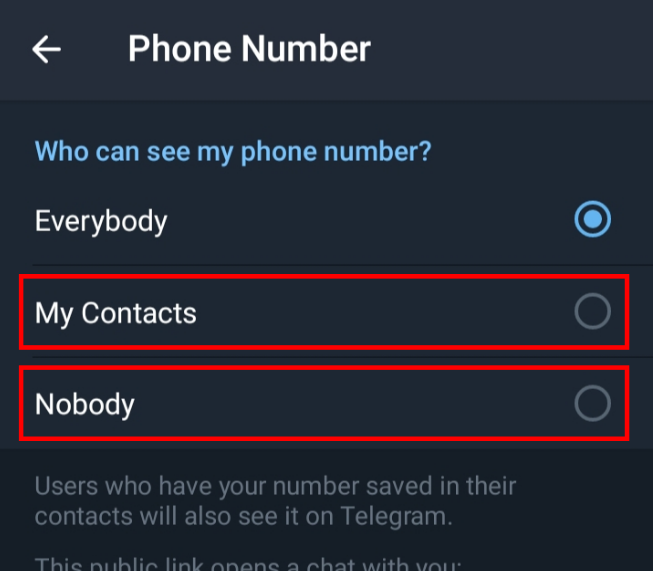
Accessing Your Contacts List
Once in the “Contacts” section, you will see an alphabetical list of all your contacts who are on Telegram. This list not only shows the names but also provides indicators for online status or last seen information. Searching for a specific contact is made easy with the search bar at the top of the contacts list. You can type a name or number, and Telegram will dynamically filter the list to match your query.
For users managing a large number of contacts, Telegram also offers the ability to organize contacts into groups or tag them with labels. This feature can be particularly useful for categorizing contacts based on criteria like work, family, or friends, thereby streamlining communication.
Telegram continually updates its interface and features to improve user experience. Comparing its current version to earlier ones, users enjoy a more organized and user-friendly platform. Unlike other messaging apps, Telegram focuses on speed and security, making it a preferred choice for users worldwide. Its ability to handle large groups and broadcast channels efficiently sets it apart in terms of scalability and performance.
Understanding Hidden Contacts
Hidden contacts in Telegram are those not visible in your regular contacts list but with whom you might still have some form of connection. These contacts can include people you’ve previously interacted with on Telegram or those who have been removed from your visible contacts list for various reasons.
What Are Hidden Contacts?
Hidden contacts are individuals that do not appear in your main contacts list but may still show up in searches or have conversations in your chat history. These contacts can include:
- Users you have blocked.
- Contacts you’ve deleted but who still use Telegram.
- Users who have privacy settings that restrict their visibility.
Reasons Why Contacts May Be Hidden
There are several reasons why contacts may be hidden in Telegram, ranging from user-initiated actions to privacy settings. Here’s a detailed comparison of these reasons:
| Reason | Description | User Control |
|---|---|---|
| Blocked Users | Contacts you’ve blocked to prevent them from messaging or calling you. | High – Users decide to block or unblock contacts. |
| Deleted Contacts | Contacts you’ve removed from your list but have not deleted their account. | Moderate – You control deletion but not their account status. |
| Privacy Settings | Users with strict privacy settings may not appear in searches or suggestions. | Low – Controlled by the privacy settings of the other user. |
| Archived Chats | Contacts from archived chats might not show in your active contacts list. | Moderate – Users can archive or unarchive chats at will. |
Understanding the distinctions between these categories helps clarify why certain contacts might not be readily visible and how you might interact with them differently within the app.
Telegram’s privacy features allow users to manage their digital footprint and interactions within the platform, including how they appear to others and manage their contacts. By adjusting privacy settings, users can navigate their visibility and decide how they want to engage with others on Telegram, thus affecting the status of hidden contacts.
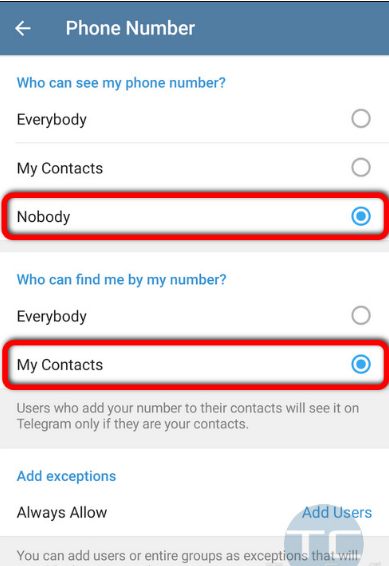
Methods to Reveal Hidden Contacts
Revealing hidden contacts in Telegram can be accomplished through a few effective methods. These strategies enable users to uncover and interact with contacts that are not immediately visible in their standard contact list.
Using the Search Function
The search function in Telegram is a powerful tool for uncovering hidden contacts. By simply typing a name or phone number into the search bar, you can quickly find individuals who may not appear in your visible contacts list. This function scans through chat histories, archived messages, and even usernames to locate and display any associated contact information. The key advantage of using search is its ability to bypass the limitations set by privacy settings or contact list organization, offering a direct pathway to hidden or forgotten contacts.
Checking Archived Chats and Groups
Archived chats and groups serve as another resource for revealing hidden contacts. When you archive a chat, it moves out of your main chat list but remains accessible. To check your archived chats:
- Scroll to the bottom of your chat list or look for the “Archived Chats” folder (the location and method may vary slightly depending on your device and Telegram version).
- Opening this section will reveal all conversations that have been archived, including those with contacts you may no longer see in your active list.
The significance of archived chats in uncovering hidden contacts lies in their capacity to store conversations discreetly without removing or deleting them from your account. This method is especially useful for revisiting old connections or retrieving information from past interactions.

Advanced Techniques
To enhance privacy and discover hidden aspects within Telegram, users can apply advanced techniques. These methods involve adjusting Telegram’s built-in privacy settings and exploring third-party tools and extensions designed to extend the app’s functionality.
Utilizing Telegram’s Privacy Settings
Telegram’s privacy settings offer a comprehensive suite of options that allow users to manage their visibility and the information they share with others. By navigating to the settings menu, you can access and customize various privacy controls. Adjusting who can see your last seen, profile photo, and online status is crucial for maintaining your desired level of privacy. Limiting these to ‘My Contacts’ reduces the likelihood of unknown users accessing your status information.
Another advanced feature is the ability to control who can add you to groups and channels. Setting this to ‘Nobody’ or ‘My Contacts’ ensures that only users you trust can include you in new groups, thus protecting you from unwanted communications or spam. Managing your ‘Blocked Users’ list is a direct way to influence who can contact you, effectively hiding your presence from those you wish to avoid.
Exploring Third-Party Tools and Extensions
While Telegram offers robust privacy controls, some users seek additional functionalities not available within the app. Third-party tools and extensions can provide enhanced capabilities, such as:
- Advanced search filters for finding contacts and messages.
- Backup and archive solutions for saving your conversations outside of Telegram.
- Custom privacy tools designed to automate the management of contacts and messages.
It’s important to exercise caution when using third-party applications with Telegram. Always ensure that any tool or extension you choose respects your privacy and complies with Telegram’s security protocols to avoid compromising your data.