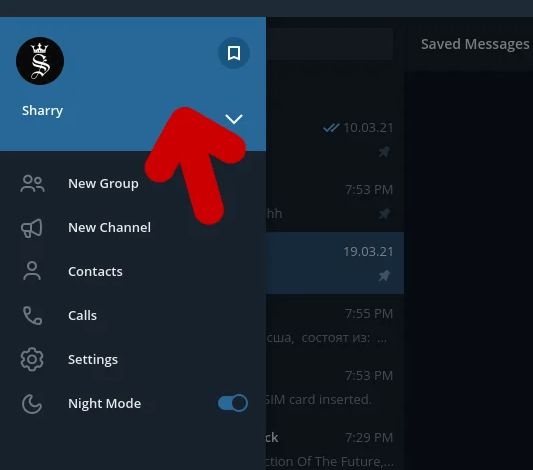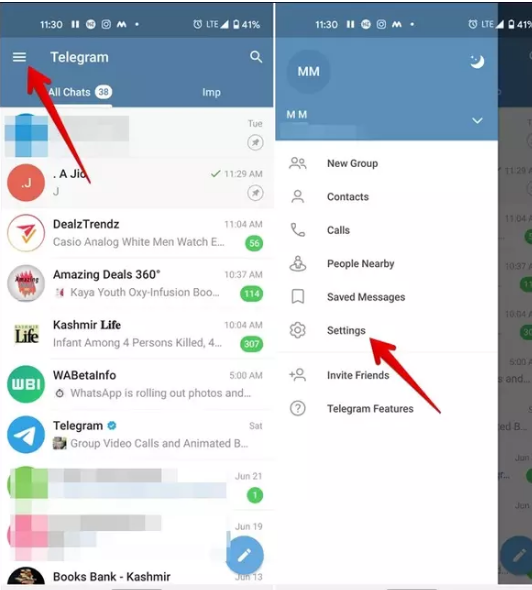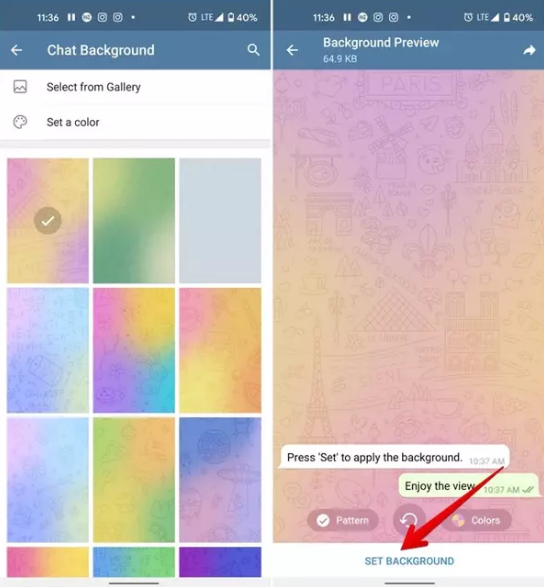No, your Telegram background is private and only visible to you, not to others in your chats.
Understanding Telegram Backgrounds
Telegram, a popular messaging app, offers extensive customization features, allowing users to personalize their chat experience. One of the key aspects of this customization is the ability to change the chat background. This not only enhances the visual appeal but also improves the user experience.
Customizing Your Telegram Background
Customizing your Telegram background is straightforward and offers a significant impact on your messaging experience. Users can select from a range of pre-set backgrounds or upload their own images. This feature allows for a high degree of personalization, catering to individual tastes and preferences. The process involves simple steps: accessing settings, choosing the ‘Chat Background’ option, and selecting or uploading a desired image.
Types of Telegram Backgrounds
Telegram provides a variety of background types to cater to different user preferences. The types include solid colors, patterns, and thematic images. Solid colors offer a minimalist and clean look, ideal for users who prefer simplicity. Patterns, ranging from subtle to bold, add a creative touch to the chat interface. Thematic images, which include landscapes, abstract designs, and more, are popular among users who seek a more dynamic and visually engaging background.
In addition to these types, users can also use personal photos or artworks as backgrounds, adding a unique and personal touch to their chat experience. This level of customization is not commonly found in other messaging apps, setting Telegram apart in terms of user personalization.
Key to this feature’s popularity is its user-friendly interface and the wide range of options available. Telegram continuously updates its background library, ensuring fresh and trendy options are always available. Users can easily switch between backgrounds depending on their mood or preference, making the app more engaging and personalized.
Privacy Features in Telegram
Telegram’s commitment to user privacy is one of its defining features, distinguishing it from many other messaging platforms. The app’s privacy settings are designed to give users comprehensive control over their personal data and communication.
Overview of Telegram Privacy Settings
Telegram’s privacy settings are extensive and user-centric, offering multiple layers of security and privacy controls. Key features include the ability to control who can see your phone number, last seen status, and profile picture. Users can enable end-to-end encryption in ‘Secret Chats,’ ensuring that messages can only be read by the intended recipient.
The app also offers a ‘Self-Destruct’ feature for messages, allowing users to set a timer after which messages will automatically be deleted from both the sender’s and receiver’s devices. This feature is particularly useful for sharing sensitive information that should not be stored long-term.
Managing Privacy in Chats and Groups
When it comes to chats and groups, Telegram provides several tools to manage privacy. Users can create private groups where only invited members can join, and these groups do not show up in public searches. For additional security, Telegram offers the ability to make usernames visible instead of phone numbers within groups, thus maintaining phone number privacy.
In one-on-one chats, users have the option to block contacts or unknown users, preventing unwanted communication. The platform also allows users to control whether others can add them to groups, a feature particularly useful in avoiding spam or unwanted group invitations.
For group admins, Telegram offers advanced privacy controls, such as adjusting group settings to restrict who can change group info, post messages, or add new members. This level of control ensures that group conversations remain secure and within the intended audience.
Visibility of Telegram Backgrounds
Understanding the visibility of Telegram backgrounds is crucial for users who value both personalization and privacy. The platform’s approach to background customization and its visibility to others is designed with user preferences in mind.
Can Others See Your Background?
The simple answer is no; others cannot see your personal Telegram background. Each user’s background is a private setting, visible only to them. This means that when you customize your background, it does not affect what others see in their chats with you. Telegram’s design philosophy ensures that personalization features like chat backgrounds remain a personal affair, reflecting individual tastes without impacting the visual experience of others.
This privacy aspect is significant for users who might choose backgrounds that are personal or sensitive in nature. Knowing that these choices remain private offers peace of mind and freedom of expression within the app.
How Telegram Backgrounds are Displayed to Others
Since your Telegram background is not visible to others, the question arises: what do others see during a chat? In Telegram, each user sees their own chosen background in any chat. This means if you are chatting with someone, you see your background, and they see theirs. There is no exchange or sharing of backgrounds between users.
This approach has a practical implication: it ensures a consistent and familiar visual experience for each user regardless of whom they are chatting with. It eliminates any potential distractions or discomforts that might arise from frequently changing backgrounds, which can be the case in shared visual spaces.

Personalization and Security
In the realm of messaging apps, the balance between personalization and security is crucial. Telegram, known for its strong emphasis on both aspects, offers various features that allow users to customize their experience while maintaining their privacy and security.
Balancing Customization with Privacy
Personalization in Telegram does not compromise privacy. The app’s design ensures that any customization, including chat backgrounds, does not expose personal information or preferences to other users. This separation is fundamental in maintaining user privacy.
| Feature | Personalization Aspect | Privacy Aspect |
|---|---|---|
| Chat Backgrounds | Users can choose from a wide range of backgrounds or upload their own. | These backgrounds are only visible to the user, not to others in the chat. |
| Profile Customization | Allows users to set profile pictures and names. | Users can control who sees their profile picture and can use a pseudonym instead of their real name. |
| Chat Settings | Options to customize chat appearance, such as font size and chat color. | These settings are local to the user’s device and do not affect or reveal any personal data. |
Security Implications of Background Choices
While chat backgrounds in Telegram are a personalization feature, it’s important to understand that the choice of background does not impact the app’s security features. Telegram’s security, including end-to-end encryption in secret chats, is independent of these customization options.
| Customization | Security Implication | Note |
|---|---|---|
| Using Custom Backgrounds | No direct impact on security. | Custom backgrounds are a visual feature and do not interact with Telegram’s encryption protocols. |
| Downloading Backgrounds from External Sources | Potential risk if sourced from untrusted sites. | Always ensure that backgrounds are downloaded from reputable sources to avoid malware. |
| Sharing Backgrounds | No security risk. | Sharing backgrounds is a feature within the app and does not expose the user to any security vulnerabilities. |
Telegram’s approach to personalization respects and protects user privacy and security. The app allows extensive customization without risking personal data exposure or compromising the security of communications. This balance is key to Telegram’s popularity and trust among its user base.
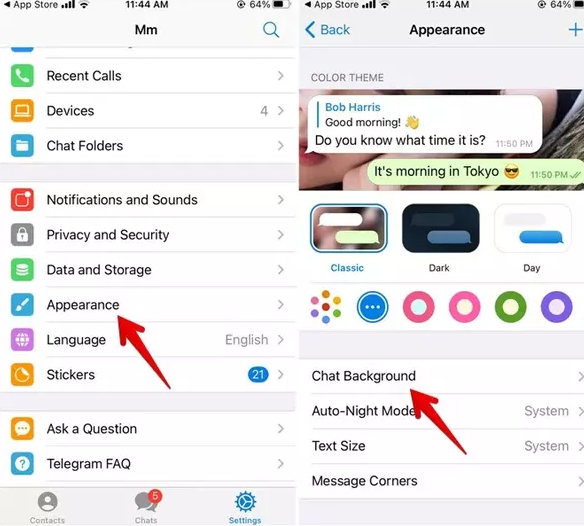
Advanced Background Settings
Telegram’s flexibility in allowing advanced customization of chat backgrounds is one of its standout features. Users can elevate their chat experience by using third-party backgrounds or creating their own, adding a personal touch to their conversations.
Using Third-Party Backgrounds
Using third-party backgrounds opens up a vast array of options for Telegram users. These backgrounds can be sourced from various online platforms that offer high-quality images suited for chat backgrounds. When choosing third-party backgrounds, it’s crucial to consider the image’s resolution and size to ensure it looks great within the app. High-resolution images offer the best visual quality, enhancing the overall chat experience.
It’s also important to consider the source of these backgrounds. Downloading images from trusted and reputable websites minimizes the risk of encountering malware or other security threats. Users should avoid downloading backgrounds from unverified sources to protect their device’s security.
Creating Your Own Backgrounds
Creating your own Telegram background provides a unique opportunity for personal expression. Users can design backgrounds using various graphic design tools, tailoring the imagery, colors, and patterns to their personal taste. The key considerations when creating a background include:
- Image Quality: High-resolution images (ideally above 1920×1080 pixels) ensure that the background looks crisp and clear.
- File Size: Keeping the file size reasonable ensures that the background loads quickly and does not consume excessive data.
- Aspect Ratio: Designing the background to fit various screen sizes and aspect ratios ensures a uniform look across different devices.
Personalized backgrounds can range from simple designs to intricate artworks, reflecting the user’s creativity and preferences. This customization level makes each Telegram user’s experience unique and personal.
Troubleshooting Common Issues
While Telegram’s background customization feature is generally user-friendly, users may occasionally encounter issues. Understanding how to troubleshoot common problems related to background visibility and updating can enhance the overall experience.
Resolving Background Visibility Problems
If a background isn’t displaying properly, the issue may often be related to the device’s performance or app settings. To resolve this, users should first check if their Telegram app is updated to the latest version. An outdated app can lead to compatibility issues with certain features, including background display.
In cases where the background appears distorted or pixelated, checking the resolution of the chosen image is crucial. Backgrounds should ideally be high-resolution (above 1920×1080 pixels) to ensure clarity and quality. If the issue persists, clearing the app’s cache can often help. This process removes temporary files that may be causing display issues.
For users experiencing a completely blank or black background, ensuring that there isn’t a network connectivity issue is essential, as Telegram requires a stable internet connection to download and apply new backgrounds.
Updating and Changing Backgrounds
Changing your Telegram background is a simple process. Users need to navigate to the app’s settings, select ‘Chat Background,’ and choose a new background from the available options or upload their own. If a newly selected background does not appear, checking the app’s permissions to access photos and media on the device is recommended.
For those looking to keep their backgrounds up-to-date, regularly checking the background gallery within Telegram is a good practice. The app frequently updates its background collection, providing fresh and trendy options. When downloading backgrounds from third-party sources, always use reputable websites to avoid security risks.
Telegram also allows users to set different backgrounds for different chats, offering a more customized experience. This can be done by opening a specific chat, accessing its settings, and selecting a unique background for that conversation.
How can I customize my Telegram background?
Can I set my Telegram background to a solid color?
Does using a third-party background in Telegram affect my privacy?
Can I create my own background for Telegram chats?
Can I have different backgrounds for different Telegram chats?