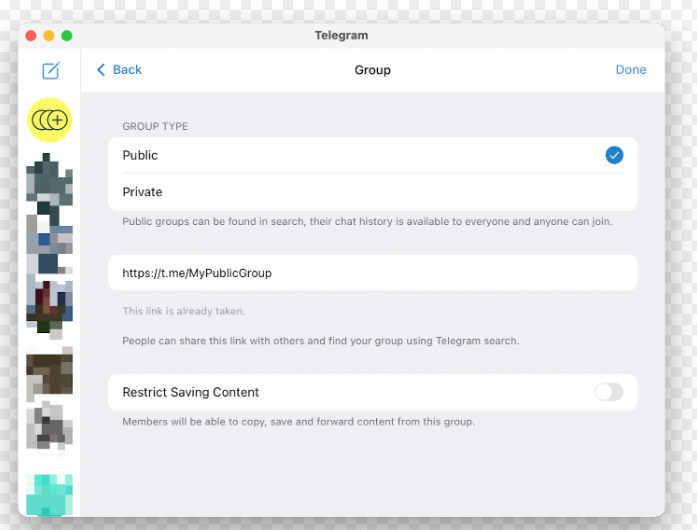The importance of knowing the source of the link is self-evident.Using link scanning tools can help identify potential risks.
Understanding Telegram Links
What Are Telegram Links?
Telegram links are unique URLs used within the Telegram messaging app to direct users to specific content or chat rooms. These links often start with https://t.me/, followed by a username or a specific chat identifier. They provide a convenient way for users to share content or invite others to join groups or channels.
How Telegram Links Work
When a user clicks on a Telegram link, the app interprets the URL and directs the user to the corresponding chat, channel, or user profile. If the link leads to a private group or channel, the user may need to request access. For public groups or channels, the link provides instant access. Telegram links enhance user interaction by simplifying the process of connecting with others or accessing shared content. These links are widely used in marketing and community-building efforts due to their ease of distribution and the ability to reach a broad audience.
Safety Concerns
Common Risks Associated with Clicking Links
Clicking on Telegram links can expose users to several risks, particularly when the source of the link is unknown. Phishing attempts are common, where malicious links mimic legitimate ones to steal sensitive information. Malware distribution is another risk, where clicking a link results in downloading harmful software. According to a Cybersecurity report, over 30% of phishing attacks in 2022 were conducted through messaging apps like Telegram. Data breaches can occur when users unknowingly provide personal information to unsecured or fraudulent sites. The speed at which information spreads on Telegram can exacerbate these risks, as users might click on links without proper verification.
Examples of Unsafe Telegram Links
Examples of unsafe Telegram links include those that lead to fake login pages designed to capture usernames and passwords. These often resemble official Telegram web pages but have slight URL discrepancies. Another example is links to websites hosting pirated content or illegal services, which not only pose legal risks but are also often riddled with malware. In a recent incident, a Telegram group shared links disguised as free software tools, but they led to sites that infected users’ devices with spyware. Links to unregulated financial schemes or cryptocurrency scams are also prevalent, promising high returns for investments but leading to significant financial losses for unsuspecting users.
Protective Measures
How to Identify Safe vs. Unsafe Links
Identifying the safety of a Telegram link requires vigilance and awareness. Safe links generally come from known and trusted sources, have a consistent format, and do not ask for sensitive information upon clicking. Unsafe links, on the other hand, may come from unknown sources, have unusual URL structures, and often lead to pages requesting personal or financial information.
| Aspect | Safe Links | Unsafe Links |
|---|---|---|
| Source | Known, trusted individuals or organizations | Unknown, suspicious, or unverified senders |
| URL Structure | Matches the expected format (https://t.me/...) |
Odd formatting, misspellings, or unfamiliar domains |
| Content | Relevant to the conversation or known interests | Unsolicited offers, alarming messages, or requests |
| Request | Do not ask for personal information immediately | Prompt for sensitive data, such as login credentials |
Tools for Scanning Telegram Links
Several tools exist to help users scan and verify the safety of Telegram links. These tools analyze the link for known phishing patterns, malware, and other security risks.
| Tool | Functionality | Ease of Use |
|---|---|---|
| Online URL Scanners | Checks links against databases of known threats | User-friendly; requires only pasting the link |
| Anti-Virus Software | Scans for malware and suspicious activity | Integrated into existing security suites; automatic |
| Browser Extensions | Warns about potentially harmful websites | Simple installation; automated alerts |
By utilizing these tools and staying informed about the characteristics of safe versus unsafe links, users can significantly reduce their risk of falling prey to online threats on Telegram.
User Experiences
Case Studies of Link-related Security Incidents
In the realm of online security, real-world case studies offer valuable insights. A notable incident involved a Telegram group that distributed links claiming to offer free software. However, these links led to the download of malware, compromising users’ personal data and device security. This incident highlights the importance of caution when interacting with unsolicited links.
Another case involved a widespread phishing scam on Telegram. Users received links that appeared to be from a trusted source, but when clicked, they redirected to a fake login page designed to steal credentials. This case underscores the sophistication of phishing tactics and the necessity for users to verify link authenticity.
User Testimonials on Telegram Link Safety
User testimonials reflect a diverse range of experiences with Telegram link safety. Many users praise the platform for its user-friendly interface and the ease of sharing information through links. Some express concerns over the potential risks associated with clicking on unknown links.
One user shared their experience of accidentally clicking a suspicious link, which led to a series of unwanted pop-up ads and slowed down their device. This incident serves as a reminder of the less-discussed consequences of unsafe links, such as adware and reduced device performance.
Another testimonial comes from a user who avoided a potential scam by using a link scanning tool. The tool flagged the link as dangerous, preventing a possible security breach. This positive outcome highlights the effectiveness of using protective measures and staying informed about digital safety practices.
How can I identify an insecure Telegram link?
What are the consequences of clicking on an unsecured Telegram link?
What tools are available to help identify unsecured Telegram links?
Is the security of Telegram links well received by users?