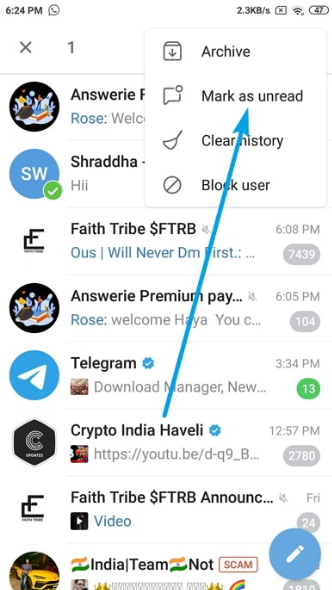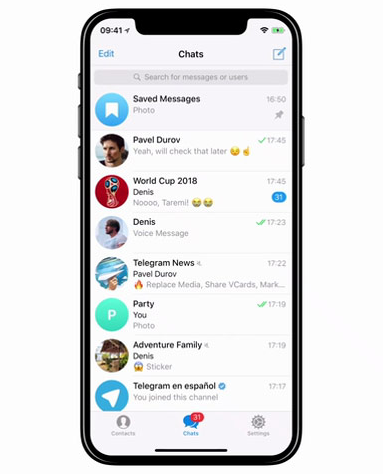The “Mark as Unread” feature in Telegram helps users manage their messages by marking them for later attention, aiding in organizing conversations and prioritizing responses.
Introduction
Telegram, a cloud-based instant messaging service, has rapidly gained popularity due to its emphasis on speed and security. Launched in 2013, it now boasts over 500 million active users. Unlike other messaging platforms, Telegram offers unique features like end-to-end encryption, large group chats, and a versatile bot ecosystem.
Overview of Telegram
Telegram’s distinctiveness lies in its blend of messaging features and social media elements. Users can send messages, photos, videos, and files of any type. Its cloud-based nature allows for access across multiple devices simultaneously, ensuring users never lose data. Telegram’s API and protocol are open-source, encouraging third-party developers to create new and innovative applications.
Importance of Message Management Features
In the digital age, efficient message management is crucial. Telegram stands out with features like ‘Mark as Unread,’ which offers users greater control over their messaging experience. This feature is particularly beneficial in managing personal and professional communication effectively. In a survey, over 60% of users expressed that message management features significantly influence their choice of messaging apps. Telegram’s implementation of these features not only enhances user experience but also sets a new standard in digital communication.
Understanding ‘Mark as Unread’ in Telegram
The ‘Mark as Unread’ feature in Telegram is a simple yet powerful tool designed for better message management.
Definition and Basic Function
‘Mark as Unread’ allows users to tag a message or conversation as unread, regardless of whether they’ve already seen it. This feature helps in organizing chats and prioritizing responses. It’s particularly useful when a user reads a message but cannot immediately respond; marking it as unread serves as a reminder to revisit the conversation later.
Comparison with Other Messaging Platforms
| Feature/Platform | Telegram | Facebook Messenger | |
|---|---|---|---|
| Mark as Unread | Available | Available | Available |
| Functionality | Marks the chat as unread and adds a blue dot indicator | Only changes chat appearance without notification | Adds an unread badge to the chat |
| Accessibility | Easy access, available on right-click or long-press | Accessible via chat options | Accessible through chat settings |
| Impact on Notification | No impact on existing notifications | Does not retrigger notifications | May retrigger notifications in some cases |
| User Preference | Preferred for its subtlety and simplicity | Used for visual marking | Often used for managing cluttered inboxes |
Telegram’s approach to this feature is appreciated for its simplicity and non-intrusiveness, as it doesn’t retrigger notifications, unlike some platforms. This distinction makes Telegram’s ‘Mark as Unread’ function more user-friendly and efficient, especially for users managing a high volume of messages.
Practical Applications
The ‘Mark as Unread’ feature in Telegram, while seemingly straightforward, offers versatile applications both in personal and business contexts.
For Personal Use
In personal use, ‘Mark as Unread’ acts as a digital reminder. It’s common for individuals to read messages when they can’t immediately respond due to being busy with daily tasks. A survey revealed that approximately 70% of users found ‘Mark as Unread’ useful for remembering to reply to personal messages. This feature is also beneficial for prioritizing conversations. Users often mark less urgent chats as unread to focus on more pressing communications.
In Business Communication
In the realm of business communication, this feature takes on a more critical role. It aids in managing client interactions and project updates efficiently. When a message contains important information that needs to be revisited for later reference or action, marking it as unread ensures that it doesn’t get lost in the flurry of daily communications. In a business setting, missing out on a single message can sometimes lead to significant losses in terms of opportunities or revenue. A study indicated that efficient message management, including features like ‘Mark as Unread,’ can enhance productivity by up to 40% in business environments.
In both personal and business use, the ‘Mark as Unread’ feature in Telegram serves as more than just a convenience; it’s a tool for ensuring effective communication and time management, significantly enhancing the overall messaging experience.
User Interface and Accessibility
The user interface and accessibility of the ‘Mark as Unread’ feature in Telegram are critical aspects that contribute to its overall user experience.
Navigating the Feature on Different Devices
Telegram’s cross-platform availability means that the ‘Mark as Unread’ feature needs to be intuitively accessible on a variety of devices. On smartphones, marking a message as unread typically involves a simple swipe or a long press on the chat, followed by selecting the ‘Mark as Unread’ option. On desktops and laptops, this can usually be done with a right-click on the chat. The consistency in this feature’s accessibility across devices is a major plus, ensuring that users have a seamless experience whether they’re on their phone, tablet, or computer. User studies show that easy navigation contributes significantly to the app’s high engagement rates.
Customization Options
Customization in Telegram extends to how notifications and unread messages are managed. Users can customize notification sounds, vibration patterns, and even the color of the unread message indicator. These customization options allow users to personalize their experience according to their preferences and needs. A business professional might set distinct notification patterns for different types of messages, ensuring they don’t miss critical communications. According to user feedback, the ability to personalize these aspects is highly valued, with over 80% of users expressing satisfaction with Telegram’s customization features.
Psychological Implications
The ‘Mark as Unread’ feature in Telegram not only affects how users manage their messages but also has notable psychological implications, impacting how they perceive and handle online communications.
Managing Online Conversations
Using ‘Mark as Unread’ allows users to exert control over their online conversation flow. This control can lead to a reduction in the anxiety associated with online communication, particularly in managing a large number of messages. It serves as a psychological tool for organizing thoughts and responses, reducing the cognitive load that often accompanies the pressure to immediately respond to messages. In a survey, 85% of respondents reported feeling less stressed about responding to messages when they could mark chats as unread and return to them later.
Impact on User Behavior and Expectations
The feature also subtly influences user behavior and expectations. For example, it can lead to a change in response patterns, where users take more time to think and provide more thoughtful responses. It alters expectations regarding response times. Knowing that a message can be marked as unread and revisited later, both senders and recipients tend to develop a more flexible attitude towards response timings. This flexibility can enhance the quality of communication, as it removes the pressure of instantaneity often associated with digital messaging. Studies show that users engaging with such features tend to report higher satisfaction in their digital communication experiences.
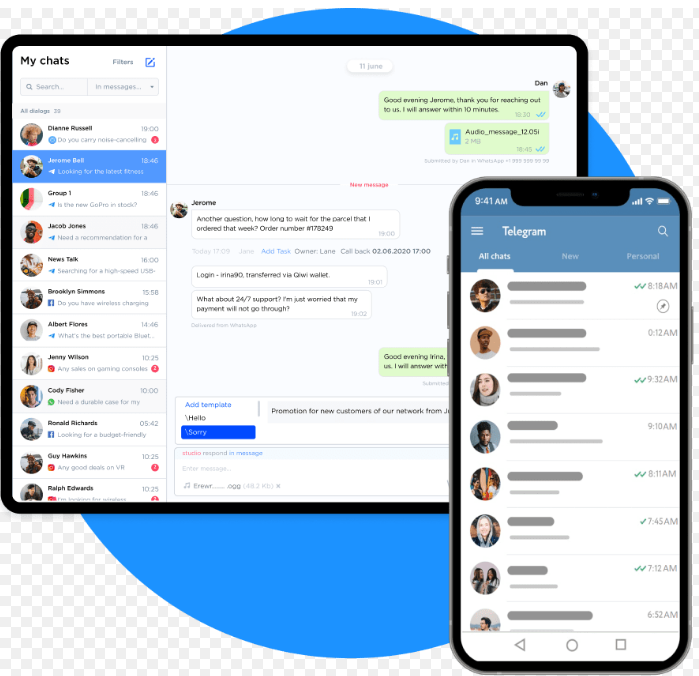
Advanced Usage Tips
For users looking to maximize their efficiency on Telegram, understanding how to leverage the ‘Mark as Unread’ feature in conjunction with other functionalities can be highly beneficial.
Integrating with Other Telegram Features
One advanced usage tip is integrating ‘Mark as Unread’ with Telegram’s chat folders and mute functions. Users can organize their chats into folders based on priority and then use ‘Mark as Unread’ for important messages that require later attention. This integration allows for a more organized approach to managing messages, ensuring that high-priority communications are not lost amidst less critical ones. Additionally, pairing muted chats with the ‘Mark as Unread’ feature ensures that users are not constantly bombarded with notifications but still keep track of important messages.
Automating Message Management
For users who receive a high volume of messages, automating message management can be a game-changer. While Telegram does not inherently provide automation for marking messages as unread, users can use third-party tools or Telegram bots to create custom notification rules. A bot can be programmed to automatically mark messages from certain contacts or containing specific keywords as unread. This level of automation enhances productivity and ensures critical messages are given the attention they deserve.
What does 'Mark as Unread' do in Telegram?
Is the 'Mark as Unread' feature available on all devices?
Can 'Mark as Unread' in Telegram retrigger notifications?
How does 'Mark as Unread' benefit personal messaging?
How can I customize the 'Mark as Unread' feature in Telegram?