In Telegram, only admins of private channels may notice new members; public channel joins are private.
Understanding Telegram Channels
Telegram, a widely used messaging app, offers two main types of channels: public and private. These channels serve as platforms for broadcasting messages to large audiences.
Public vs Private Channels
Public channels are accessible to anyone on Telegram. Users can search for these channels by name and join them without restrictions. Public channels are ideal for broad outreach, like news dissemination or public announcements. They are easily shareable through a simple link or through Telegram’s search function.
Private channels, in contrast, are not listed publicly. Joining a private channel requires an invitation link or a direct add by an admin. These channels offer more control over the audience and are often used for specific groups like a company’s internal communication or niche interest communities.

Channel Notifications
In public channels, when a user joins, there is no notification sent to other members. This approach maintains privacy and prevents spam in channels with a large number of members. For channel admins, monitoring who joins a public channel is not straightforward since Telegram focuses on user privacy.
In private channels, the notification process differs. While regular members don’t get notified when someone joins, admins have access to the member list and can see new additions. However, Telegram does not explicitly notify them about each new member.
In both types of channels, Telegram prioritizes user privacy and minimizes unnecessary notifications to ensure a smooth and non-intrusive user experience. This approach reflects Telegram’s commitment to user privacy, a key aspect of their service.
For more detailed information about Telegram channels, their types, and functionalities, visit Telegram Channels on Wikipedia.
Notifications in Public Channels
In public Telegram channels, the notification dynamics center around user privacy and seamless user experience. These channels, designed for wide reach, handle member notifications in a unique way.
Joining Process
When a user joins a public channel, Telegram does not notify existing members. This policy ensures that members do not receive constant interruptions, especially in channels with a high volume of new joiners. It helps maintain a focus on the content rather than the fluctuating membership.
For the user joining, the process is straightforward. They can search for the channel by name or use a direct link. Upon joining, they gain immediate access to the channel’s history, allowing them to catch up on past messages and media.
Member Privacy
Privacy stands as a cornerstone of Telegram’s ethos. In public channels, individual member identities remain concealed from other members. This privacy extends to joining and leaving the channel; such actions are not broadcasted to other members.
This privacy policy ensures that users can join or leave channels based on their interests without any external pressure or scrutiny. It also prevents any potential misuse of member information, a significant concern in today’s digital age.
Through this approach, Telegram balances the need for open and accessible communication with the imperative of user privacy and security. This balance is critical in an era where digital privacy concerns are increasingly at the forefront of users’ minds. For a deeper understanding of Telegram’s privacy features, you can explore Telegram Privacy Policy on Wikipedia.
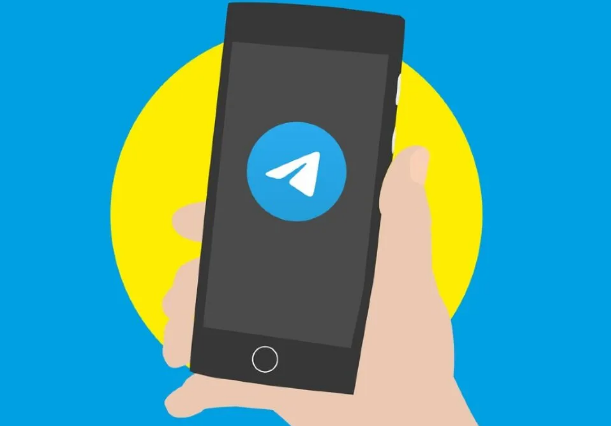
Notifications in Private Channels
In private Telegram channels, the notification system operates differently, reflecting the channels’ exclusive nature and the need for controlled access.
Invite Link Joining
Joining a private channel often requires an invite link. This process ensures that only selected individuals can access the channel. The creator or admins generate these links, which they can distribute as they see fit. When a user joins via an invite link, other members do not receive a notification. This lack of notification maintains privacy and avoids distraction.
Admins, however, can track membership changes. They have access to the full list of channel members and can monitor new joiners, albeit manually. This control is crucial in private channels where membership might be tied to specific criteria or qualifications.
Admin Notifications
Admins play a pivotal role in private channels. While regular members do not receive notifications about new joiners, admins have the capability to see who has joined or left. This ability allows them to manage the channel effectively, ensuring that only authorized individuals have access.
Admins do not receive automatic notifications about each new member. Instead, they need to check the member list periodically. This approach strikes a balance between effective management and avoiding an overload of notifications, which can be especially important in channels with frequent new memberships.
Role of Bots in Notifications
Bots offer additional functionality in managing private Telegram channels. They can be programmed to send custom notifications to admins when new members join. These bots can provide detailed information, like the time of joining or the member’s username.
Bots enhance the management of private channels by automating tasks that would otherwise require manual effort. They represent a significant advantage in managing large or highly active private channels, where keeping track of membership manually would be impractical.
The use of bots demonstrates Telegram’s flexibility and the ability to customize channel management to suit specific needs. For more insights into Telegram’s bot capabilities, the Telegram Bots on Wikipedia page offers a comprehensive overview.
Role of Bots in Notifications
Bots in Telegram channels, especially in private ones, serve as a crucial tool for enhancing both functionality and management efficiency. Their role in managing notifications is particularly significant.
Bot Management in Channels
Channel admins often employ bots for a variety of tasks, including managing member notifications. Bots can be programmed to alert admins when new members join, providing real-time updates. This feature is particularly useful in channels where member management is critical, such as in business or educational settings.
These bots also offer customization options. Admins can set specific parameters for notifications, such as frequency, type of information provided, and the conditions under which notifications are sent. This level of customization allows channel admins to tailor the bot’s functionality to their specific needs, optimizing the channel’s management.
Custom Notification Settings
The ability to customize notifications through bots is a significant advantage. For instance, a bot can be programmed to notify only when a member with certain criteria joins or leaves the channel. Such criteria could include username patterns, joining through a specific invite link, or even the time of joining.
This customization extends to the format of notifications. Bots can send brief alerts, detailed messages, or even compile daily or weekly summaries of membership changes. This flexibility ensures that admins receive the necessary information in the most efficient manner, avoiding information overload.
Bots also contribute to the overall user experience within the channel. By automating administrative tasks, they allow admins to focus more on content and interaction with members, thus enhancing the quality of the channel.
The use of bots in Telegram channels highlights the platform’s commitment to providing versatile and efficient tools for communication and management. For a deeper dive into how bots enhance Telegram’s functionality, the Telegram Bots on Wikipedia provides extensive information.
Impact on Your Contacts
The impact of joining Telegram channels, especially regarding your contacts, is a crucial aspect of the platform’s privacy and user experience strategy.
Telegram’s Contact Notification Feature
One of Telegram’s features is notifying your contacts when you join the app itself, not specifically when you join a channel. This notification is part of Telegram’s strategy to grow its network, encouraging existing users to connect with newly joined friends or family. However, this feature strictly applies to joining Telegram as a whole and not to individual channel memberships.
For those concerned about privacy, Telegram provides options to control who can see your presence on the app. You can adjust your privacy settings to limit notifications to only certain contacts or disable this feature altogether. This control allows users to manage their visibility on the platform, ensuring comfort and privacy according to individual preferences.
Privacy Considerations
Privacy remains a top priority for Telegram, especially in channel participation. When you join any channel, public or private, your action is not broadcasted to your contacts. This discretion ensures that your interests, affiliations, and activities within the app remain private, unless you choose to share them.
This approach also applies to your activities within channels. Your messages, interactions, and even the fact that you are a member of a particular channel remain invisible to your contacts unless they are also members of the same channel. This level of privacy safeguards users from unwanted scrutiny or judgment based on their channel memberships.
Telegram’s emphasis on user privacy and control over personal information reflects a growing demand for digital platforms that respect and protect user data. For further information on how Telegram handles privacy, the Telegram Privacy Policy on Wikipedia offers comprehensive insights.
Do my contacts get notified when I join a public Telegram channel?
Can admins of public Telegram channels see who joins?
Are join notifications sent in private Telegram channels?
How do bots enhance notification management in Telegram channels?
Can I control who sees me on Telegram when I first join the app?
Is there a way for admins to get automatic notifications about new members in private channels?
Does Telegram notify my contacts when I leave a channel?
What privacy measures does Telegram take for channel members?