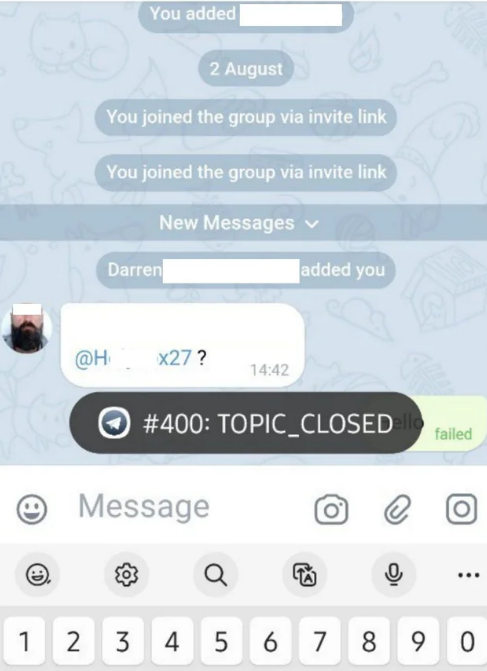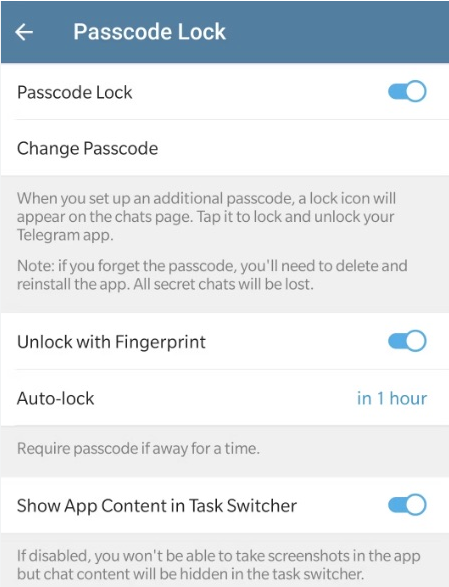The duration of a Telegram lockout varies, typically lasting a few hours to 48 hours, depending on the cause.
Understanding Telegram’s Account Lockout
Reasons for Account Lockout
Telegram, a popular messaging app known for its emphasis on security and privacy, implements account lockouts as a measure to protect users from unauthorized access or potential security threats. The primary reasons for account lockout include:
- Suspected Unauthorized Access: If Telegram detects login attempts that seem unusual, such as logging in from a new device or location, the account may be temporarily locked.
- Multiple Failed Login Attempts: To prevent brute force attacks, Telegram may lock an account after numerous unsuccessful login attempts.
- Violation of Telegram’s Terms of Service: Engaging in activities that breach the app’s terms, like spamming or distributing illegal content, can result in account lockout.
Telegram’s Security Protocols
Telegram’s approach to security is multi-faceted, ensuring user data remains protected:
- Two-Step Verification: Users can enable an additional password for login, enhancing account security.
- End-to-End Encryption: In secret chats, this encryption ensures that only the communicating users can read the messages.
- Self-Destructing Messages: A feature in secret chats allowing messages to disappear after a set time, adding another layer of privacy.
Difference Between Temporary and Permanent Lockout
The nature of the lockout is crucial in determining the approach to regain account access:
- Temporary Lockout: Typically occurs due to suspicious login attempts or failed login attempts. The duration can range from a few hours to a couple of days.
- Permanent Lockout: This is more severe and usually a result of violating Telegram’s terms. In such cases, the recovery of the account is less likely.
Each situation requires a distinct response strategy. While temporary lockouts generally resolve themselves over time, permanent lockouts might necessitate contacting Telegram support for resolution. Understanding these differences is key to effectively managing account access issues.
Duration of Telegram Account Lockout
Typical Lockout Timeframes
The duration of a Telegram account lockout varies based on the reason for the lockout. Here’s a breakdown of typical lockout timeframes:
| Reason for Lockout | Typical Duration |
|---|---|
| Failed Login Attempts | A few hours to 24 hours |
| Suspicious Activity | 12 hours to 48 hours |
| Terms of Service Violation | Indefinite until resolved with support |
Failed login attempts often result in shorter lockouts, primarily designed to deter brute force attacks. Suspicious activity, such as logging in from a new device or location, can lead to a lockout lasting up to 48 hours as a preventive measure. The most serious case, violating Telegram’s Terms of Service, can lead to an indefinite lockout, requiring direct intervention from Telegram’s support team.
Factors Influencing Lockout Duration
Several factors can influence the duration of a Telegram account lockout:
- Nature of the Trigger Event: Routine security triggers like failed login attempts usually lead to shorter lockouts, while serious breaches like spamming or illegal content sharing can result in longer or permanent lockouts.
- User’s Account History: Accounts with a history of suspicious activities might face longer lockouts.
- Response to Security Measures: If a user quickly responds to security prompts or successfully completes two-step verification, the lockout duration can be reduced.
Understanding these factors is crucial for Telegram users to appreciate the context of account lockouts and to take appropriate measures to prevent or resolve them.
Resolving Account Lockout
Steps to Regain Access
To regain access to a locked Telegram account, the key steps involve patience and verifying your identity. Waiting for the lockout to expire is essential, especially for lockouts due to failed login attempts or unusual activity, which usually last from a few hours to 48 hours. Completing any security checks that Telegram prompts is crucial; this includes verifying your phone number or using a recovery email if you have two-step verification enabled. Keeping your contact information updated in Telegram’s settings can significantly streamline this process.
Contacting Telegram Support
In situations where you’re unable to resolve the lockout independently, contacting Telegram support becomes necessary. You can reach out via the in-app support feature by going to Settings > Help > Ask a Question, or through email support for more complex issues like Terms of Service violations. When reaching out to support, providing concise and relevant information is key to ensure a quick and effective resolution.
Preventive Measures to Avoid Future Lockouts
To reduce the likelihood of future lockouts, a few preventive measures are highly recommended. Enabling two-step verification is one of the most effective ways to add an extra security layer to your account. Regularly updating your recovery information, like your recovery email and phone number, is important. Staying cautious with your login details and avoiding actions that violate Telegram’s Terms of Service will also help in preventing lockouts.
User Experiences and Case Studies
Common Scenarios Leading to Lockout
Various scenarios can lead to a user being locked out of their Telegram account. One common cause is the detection of suspicious login attempts, which could involve accessing the account from an unfamiliar device or location. This security measure is designed to prevent unauthorized access, but it can inadvertently lock out legitimate users. Another frequent scenario is the entry of incorrect login credentials multiple times, often triggered by forgetting the password or mistyping it. Violations of Telegram’s Terms of Service, spamming or sharing illegal content, can result in immediate account lockouts. Understanding these scenarios helps users to be more mindful of their account usage and security practices.
Analysis of User Feedback and Resolution Times
User feedback on Telegram’s lockout process and resolution times varies. Those who experienced lockouts due to login errors or suspicious activities generally report quicker resolution times, often within a few hours to a day. Users locked out due to Terms of Service violations often face longer resolution times, as these cases require a more thorough review by Telegram’s support team.
Technical Insights
How Telegram Detects Unusual Activity
Telegram employs various methods to detect unusual activities in user accounts, ensuring high levels of security. One primary method is the analysis of login patterns. When an account is accessed from a new device or an unusual location, Telegram flags this as potential unauthorized access. Another key method involves monitoring for abnormal behaviors, such as sending a large volume of messages in a short time, which could indicate spamming activities. These security mechanisms are crucial for safeguarding user accounts against unauthorized access and misuse.
The Role of Encryption in Account Security
Encryption plays a pivotal role in the security of Telegram accounts. Telegram uses a combination of 256-bit symmetric AES encryption, 2048-bit RSA encryption, and Diffie-Hellman secure key exchange. This robust encryption ensures that only the intended recipient can read the messages sent over the platform. In secret chats, end-to-end encryption is employed, meaning that only the communicating users can decrypt and read the messages. This level of encryption is critical in preventing unauthorized access to user data and securing communication channels on the platform.
What are common reasons for a Telegram account lockout?
How long does a temporary Telegram lockout usually last?
Can a Telegram account be permanently locked out?
What should I do if my Telegram account is locked?