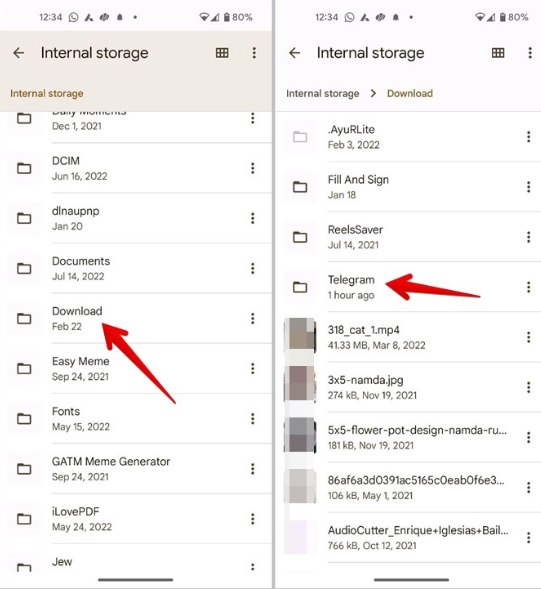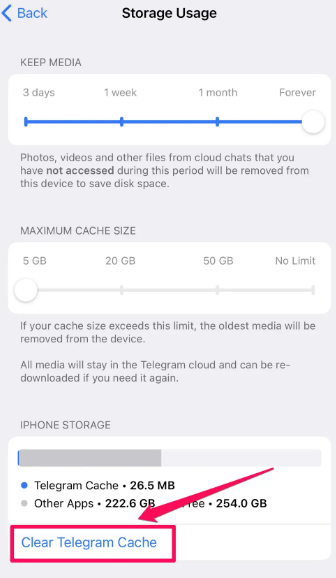Telegram stores images temporarily in device cache and keeps them on its servers unless deleted by users.Telegram Image Caching
Overview of Image Caching
Image caching is a critical process in modern messaging apps like Telegram, where images are temporarily stored on a user’s device. This method enhances app performance, reduces data usage, and speeds up image loading times. In essence, when a user views an image on Telegram, it’s downloaded and stored in the device’s cache. This enables quick access for future views without needing to re-download the image.
How Telegram Caches Images
Telegram uses a sophisticated algorithm to determine which images to cache. The app considers factors like frequency of viewing, image size, and user preferences. For example, images that are viewed more often are prioritized for caching. Telegram optimizes image storage by compressing images, balancing quality and storage space. This means images are stored in a format that maintains visual quality while taking up minimal space.
Cache Management
Cache management in Telegram is designed to be user-friendly and efficient. Users have the option to clear their image cache manually in the app settings, allowing control over the storage space used. Telegram also automatically clears older cache files to free up space. This auto-clearing process is based on pre-defined parameters like cache size limit and the age of the cached files. By managing the cache effectively, Telegram ensures the app runs smoothly without unnecessarily occupying large amounts of storage space.
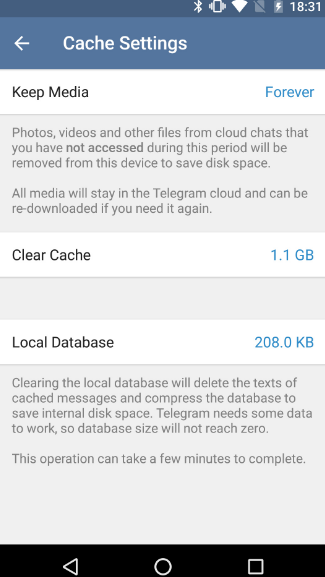
Image Storage in Telegram
Temporary vs Permanent Storage
Telegram offers two primary types of image storage: temporary and permanent. Temporary storage refers to the caching of images, where they are stored on the device for a limited period. This storage type is primarily used for quick access and reducing data usage. Permanent storage involves saving images directly to the user’s device or cloud storage. These images remain accessible until the user decides to delete them.
| Aspect | Temporary Storage | Permanent Storage |
|---|---|---|
| Purpose | Quick access and reduced data usage | Long-term retention and user reference |
| Storage Location | Device cache | Device gallery or cloud storage |
| Duration | Until cache is cleared | Until manually deleted |
| User Control | Limited; controlled by Telegram’s cache management | Full control; user decides what to save |
| Space Usage | Optimized for minimal space usage | Depends on the size of the saved images |
User Control Over Image Storage
User control is a significant aspect of Telegram’s image storage. Users have the ability to manage both temporary and permanent storage. For temporary storage, users can clear their cache from the Telegram settings, allowing them to free up space on their device. For permanent storage, users have the freedom to save images either on their device or in cloud storage. This flexibility ensures that users can tailor their storage according to their needs and preferences. Telegram also provides settings to auto-download images based on network conditions, giving users further control over data usage and storage management.
Privacy and Security
Security Measures for Stored Images
Telegram implements robust security measures to protect stored images, ensuring that user data remains secure and private. Images stored in Telegram’s cloud are encrypted, making unauthorized access extremely difficult. For images stored on the device, Telegram utilizes the device’s native security features, encryption and password protection, to safeguard the data. Telegram’s server infrastructure is designed to prevent data breaches, and they conduct regular security audits to maintain high standards of data protection.
The security of stored images in Telegram is enhanced through end-to-end encryption in secret chats. This means that images shared in these chats are only accessible to the sender and receiver, with no copies stored on Telegram’s servers. This level of security is vital for sensitive or private images, offering users peace of mind.
Privacy Implications of Image Caching
Image caching, while beneficial for user experience, has certain privacy implications. Cached images on a device can be a privacy risk if the device is accessed by unauthorized individuals. Telegram addresses this concern by allowing users to manually clear their cache, thus removing potentially sensitive images from their device storage.
Telegram’s approach to image caching is designed to minimize privacy risks. Images in secret chats are not cached in the same way as regular chats, reflecting Telegram’s commitment to user privacy. This distinction ensures that sensitive images remain confidential and are not stored unnecessarily on the device.
Accessing Cached Images
Locating Cached Images in Device
Locating cached images in a device is a straightforward process in Telegram. The app typically stores these images in a dedicated cache folder within the app’s directory. This folder is usually located in the internal storage of the device, under the path Telegram/Telegram Images. Users can access this folder using a file manager app. It’s important to note that these cached images are not immediately visible in the device’s gallery app, as they are stored in a format intended for quick access by Telegram, not for general viewing.
To make these images more accessible, users can save them to their gallery. This can be done by selecting the image in Telegram and choosing the ‘Save to Gallery’ option. Once saved, the image will appear in the device’s gallery app, making it easily viewable and shareable.
Retrieving Images from Cache
Retrieving images from the Telegram cache involves navigating to the cache folder and identifying the desired images. However, these images are often stored with cryptic file names, which can make identifying specific images challenging. Users looking for a particular image might need to open and view several files to find the right one.
In cases where images are not readily found in the cache, users can resort to re-downloading them from the chat where they were originally shared. Telegram provides an option to redownload images, which can be useful if the cached version has been automatically cleared or manually deleted.
Image Retention Policy
Telegram’s Policy on Image Retention
Telegram’s policy on image retention is focused on user privacy and data efficiency. Images sent in regular chats are stored on Telegram’s servers until the user decides to delete them. In secret chats, images are subject to end-to-end encryption and are not stored on the server once delivered. This approach underscores Telegram’s commitment to user privacy and security.
For cached images, Telegram employs a dynamic retention policy. Cached images are retained on the device only as long as necessary. This period is determined by factors such as cache size limits and the frequency of image access. Telegram’s algorithm automatically clears older or less frequently accessed images from the cache, thereby optimizing device storage and maintaining app performance.
Impact on User Data
The impact of Telegram’s image retention policy on user data is significant. For users, this policy means a balance between accessibility and storage efficiency. Images are readily available when needed, but do not permanently occupy device storage. This dynamic approach allows Telegram to minimize the app’s footprint on the device.
Clearing Cached Images
Steps to Clear Image Cache
Clearing the image cache in Telegram is a straightforward process designed to give users control over their device storage. The steps to clear the cache are as follows:
- Open Telegram Settings: Navigate to the settings section of the Telegram app.
- Select Data and Storage: In settings, find and select the ‘Data and Storage’ option.
- Access Storage Usage: Within ‘Data and Storage’, go to the ‘Storage Usage’ section.
- Clear Cache: Here, users can view the amount of space occupied by the cache. Select ‘Clear Cache’ to remove cached images and other media files.
This process allows users to manually manage the storage space used by Telegram, ensuring that the app does not consume unnecessary device resources.
Automatic Cache Clearing Mechanisms
Telegram also incorporates automatic mechanisms to manage cache storage efficiently. These mechanisms work in the background and are based on certain criteria:
- Cache Size Limit: Telegram sets a limit on the maximum size of the cache. When this limit is reached, the app automatically clears older or less frequently accessed files.
- Time-Based Clearing: The app may also clear cache based on the age of files. Older files are more likely to be removed automatically.
These automatic mechanisms ensure that Telegram’s impact on device storage is minimized, while still maintaining quick access to frequently used images and media. This balance is crucial for maintaining optimal app performance and ensuring a seamless user experience.
Where does Telegram store images on a user's device?
Can users control the storage of images in Telegram?
Are images in Telegram chats stored permanently?
How can users find and access cached images in Telegram?
Does Telegram have an automatic mechanism to clear cached images?